Website & Dashboard: https://tempvoice.xyz/
Documentation: https://easy.tempvoice.xyz/
What's a Temporary Channel?
It is a voice channel, but only temporary and managed by the user who created it. This means that the channel only exists as long as someone is in it and that you no longer have empty voice channels on your Discord server which just taking up space.
How do I setup TempVoice?
Visit the bot's dashboard to configure TempVoice and use /setup to create all the necessary channels such a ➕ Creator Channel & ✨ Interface Message.
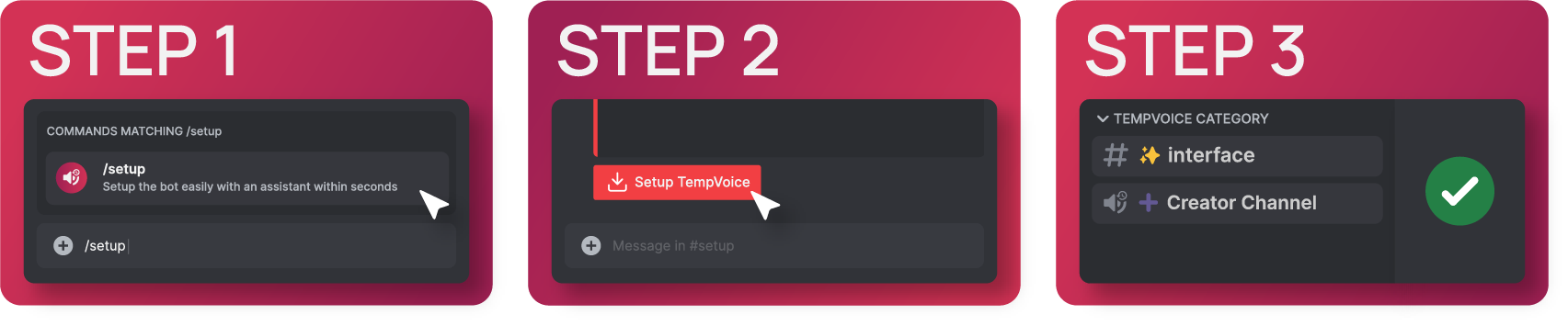
Create Your First Temporary Channel!
Join a ➕ Creator Channel (voice channel) and the bot will move you into your new channel. Manage your temporary channel by using /voice slash commands or a ✨ Interface Message to edit the name, user limit and permissions of your channel.
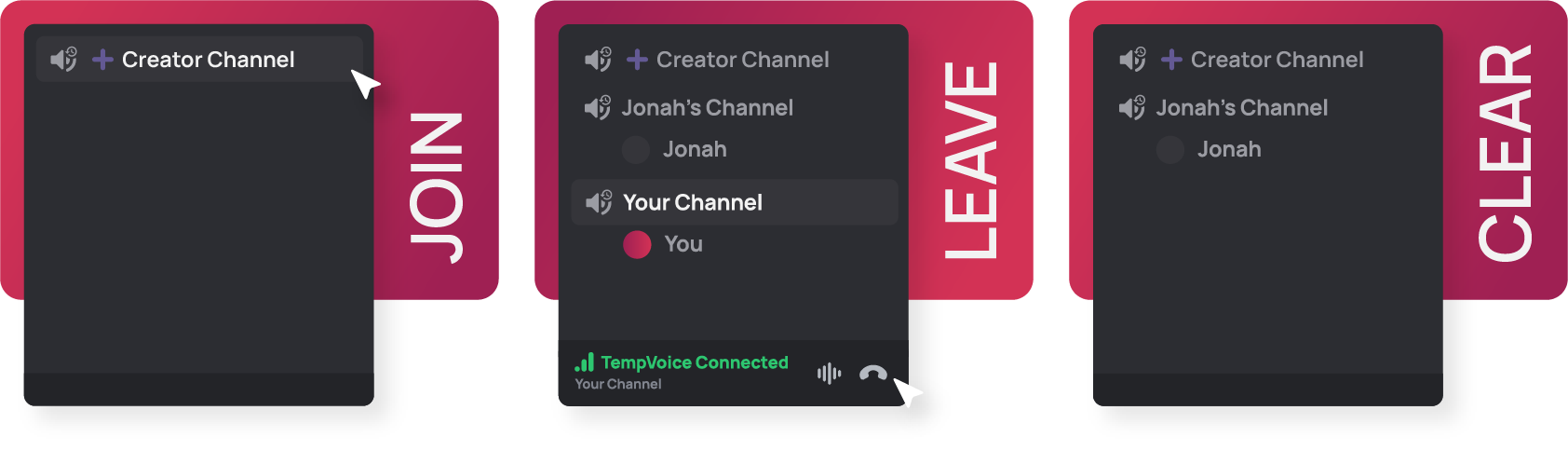
About
TempVoice creates voice channels that are temporary, managed by the user who created them, and only exist as long as the channel is in use.
Details
Prefix/
Votes0
Guilds
Authors
Extra
Features
- Dashboard
- Paid features
- Documentation
- Interactive buttons
Customizable
- Language